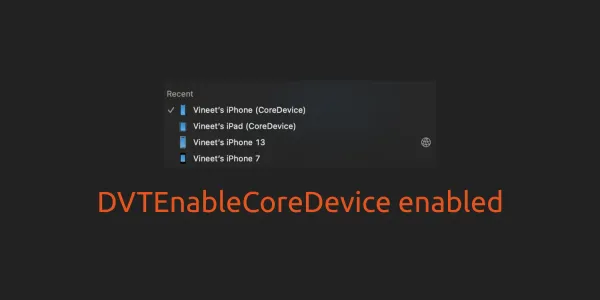Sometimes we need the code zip file but we don't want to include git history into it. There is a simple built-in command in git to do that. The git archive command is a built-in git feature that allows you to create an archive (such as a zip file) of the current state of a Git repository. It's a convenient way to generate a snapshot of your codebase without including the git history.
git archive --format zip --output <filename>.zip <branch_name>
You need to run this command from your project root directory. For example -
# change project root directory
cd MyProject
# create a zip file form master branch without git history
git archive --format zip --output MyProject.zip master
If you want an archive HEAD you can replace the branch name with HEAD. For example -
git archive --format zip --output MyProject.zip HEAD
There might be multiple reasons for this like -
1. Client Deliverables
When delivering a final product to a client or stakeholder, you might want to provide the code without the internal development history. This can help maintain a clean and professional appearance while also protecting your development process.
2. Preserving Intellectual Property
In some cases, developers might want to share their code but wish to protect their intellectual property or sensitive information contained in the commit history. By excluding the Git history, you can share the code while keeping the development history private.
3. Distributing Example Code
If you're providing example code for tutorials, workshops, or educational materials, you might want to share the code without the complexity of Git history. This keeps the distribution simple and reduces potential confusion for learners.
4. Sharing Code Snapshots
When you want to share a specific version of your codebase with someone else, but you're not concerned about sharing the commit history. This can be useful for code reviews, sharing examples, or collaborating on a specific feature without revealing the entire history.
5. Reducing File Size
Git repositories can grow in size as the commit history accumulates. If you only need to distribute the most recent snapshot of the code and don't want to burden recipients with the entire history, creating a zip file without history can significantly reduce the file size.
6. Creating Templates or Starters
If you're creating templates or starter projects that others can use as a foundation, you might want to provide a clean codebase without the weight of the Git history. This simplifies the process of starting a new project based on your template.
7. Archiving Code
If you're archiving projects for long-term storage or historical purposes, excluding the Git history can keep the archived files concise and easier to manage.