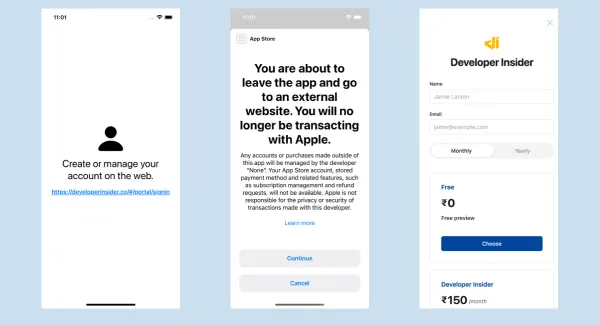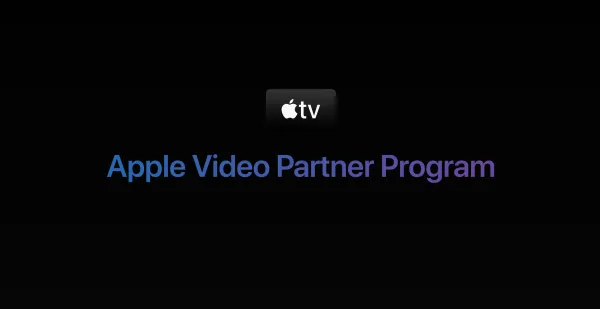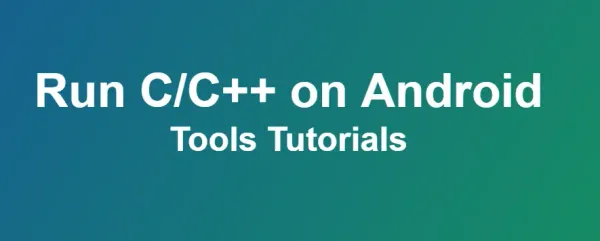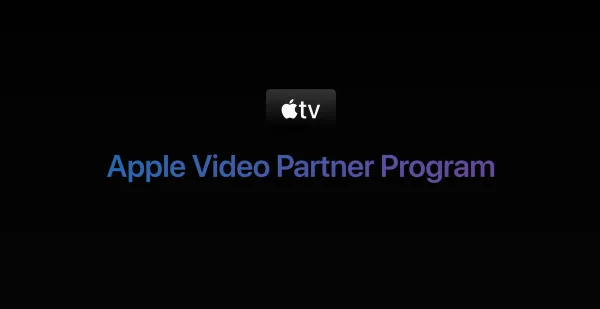Markdown is a minimal syntax for marking up your documents with formatting, using punctuation and special characters. For those new to Markdown, this guide will help you become familiar.
1. Heading
Heading are set using a hash before the title. The number of hashes before the title text will determine the depth of the Heading. Heading depths are from 1-6
# Heading 1
## Heading 2
### Heading 3
#### Heading 4
##### Heading 5
###### Heading 6
2. Text Styling
| Markdown | Result |
|---|---|
| **Bold** | Bold |
| *Italic* | Italic |
| ***Both*** | Both |
| ~~Strike-through~ ~ | |
| = =Highlight= = | Highlight |
3. Blockquote
> This is a blockquote.
This is a blockquote.
4. Ordered List
1. One
1. Two
1. Three
- One
- Two
- Three
5. Unordered List
- One
- Two
- Three
- One
- Two
- Three
6. Link
This is a paragraph that contains a [link to Developer Insider](http://developerinsider.co).
This is a paragraph that contains a link to Developer Insider.
7. Images
To insert an image into your post, you need to type

To title your image, all you need to do is place the title text inbetween the square brackets, e.g;

8. Code
```swift
let name = "Developer Insider"
print(name)
// add ``` here
let name = "Developer Insider"
print(name)
9. Inline code
`UIKit`
UIKit
10. Horizontal Line
---
11. Footnote
Footnote 1.[^1]
Footnote 2.[^2]
[^1]: Footnote 1.
[^2]: Footnote 2.